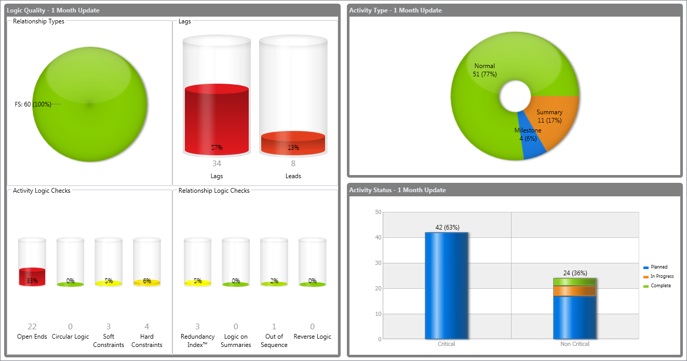S5 // Dashboard Tab
The Acumen dashboard provides an interactive overview of project(s) status; schedule quality, metrics, forensics, and changes made over time.
You can run the dashboard in the context of an entire workbook or you can select a specific project from the project view.
The dashboard comprises two types of customizable widgets:
- General widgets
- Project Status
- Activity Status
- Forensics
- Logic Quality
- Status Overview
- Analysis widgets are diagnostics analysis widgets driven by the diagnostics metrics/views. You can incorporate results from an analysis created in the diagnostics view into the dashboard through diagnostic widgets. The available widgets depend on the diagnostics that you have in the Metrics library. If a metric is removed from diagnostics, it is not available on this tab as a widget
You can select a different widget to display by clicking on the widget and using the drop-down menu to select another widget.